Excel Invoice Writer
Excel Invoice Writer Workbook for uploading bulk invoices into eFinancials
A seperate invoice will be created based on the combination of the follwing 3 fields:
- Customer Number
- Invoice Date
- Customer Reference
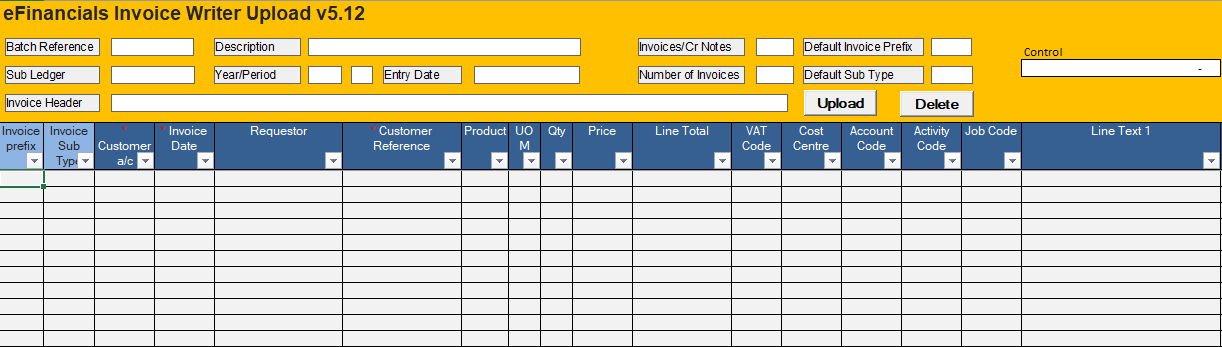
Invoice Header
| Field | Description | Data Type |
|---|---|---|
| Batch Reference | Your unique batch reference number. | text(10) |
| Sub Ledger Code | A valid sales sub ledger code | text(2) |
| Batch Description | Your batch description | text(15) |
| Invoice Header Description | Description of the invoice | text(75) |
| Year | The financial year of the invoice batch | text(4) |
| Period | The financial period of the invoice batch | text(2) |
| Entry Date | The date of the invoice batch | date |
| Invoice/Credit Notes | I for Invoices and C for Credit Notes | text(1) |
| No of Invoices | The number of invoices in the batch. This is not the | number |
| Default Invoice Prefix | The prefix of the invoice number. | text(1) |
Invoice Lines
| Field | Description | Data Type |
|---|---|---|
| Invoice prefix | Invoice prefix I for Invoices or C for Credit Notes. | text(1) |
| Invoice Sub Type | ||
| Customer a/c | A valid eFinancials Customer account number | |
| Invoice Date | The date of the invoice. | |
| Requestor | The email address of the person that requested the invoice. | text(45) |
| Customer Reference | ||
| Product | The Invoice Writer product code | |
| UOM | Unit of Measure code. | |
| Qty | The quantity. | |
| Price | Unit price of the product. | |
| Line Total | The total cost Qty x Price. | |
| VAT Code | The eFinancials VAT code. | |
| Cost Centre | Postable eFinancials Cost Centre. Mandatory field. | |
| Account Code | Postable eFinancials Account Code. Mandatory field. | |
| Activity Code | Postable eFinancials Activity Code. Optional field. | |
| Job Code | Postable eFinancials Job Code. Optional field. | |
| Line Text 1 | Invoice line text 1. | |
| Line Text 2 | Invoice line text 2. | |
| Line Text 3 | Invoice line text 3. | |
| Line Text 4 | Invoice line text 4. | |
| Line Text 5 | Invoice line text 5. | |
| Payment Terms | Payment terms code for the invoice. Different payment terms may be used for each invoice. |